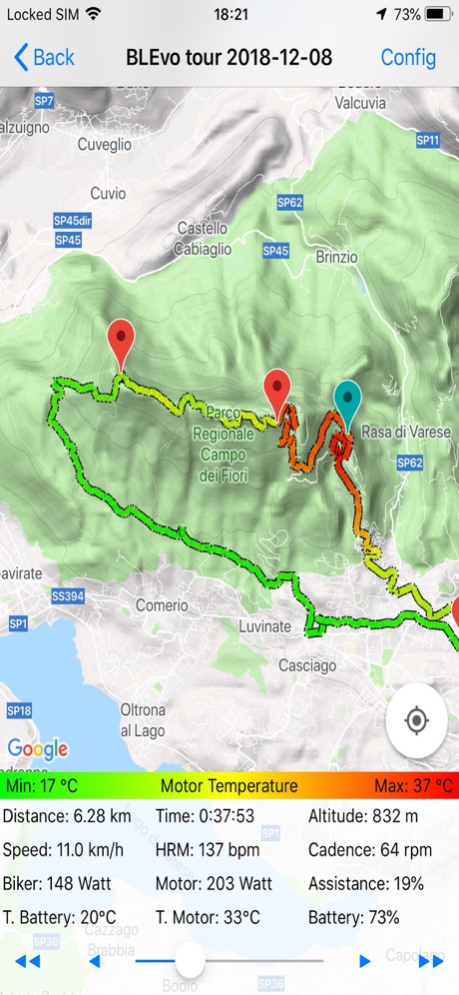BLEvo - For Smart Turbo Levo 3.8.1
Paid Version
Publisher Description
With this application you can configure some of your eBike Specialized Turbo Levo/Kenevo parameters.
With the Smart Power and the Smart HR the assistance percentage will be automatically changed in function of your legs power and/or you heart rate.
There is Voice feedback with battery status and other information of the tour.
It is also present the Bike Monitor in order to monitorize the bike data with GPS information.
The App uses the HealthKit in order to be able to read the heart rate from Apple Watch.
In order to be updated, follow us on Facebook
https://www.facebook.com/BLEvo.For.Smart.Levo/
and follow also on Forum
https://blevo.forumfree.it
Notes:
- The app user is only responsible for any changes made or attempted to make to your e-bike.
- Please note that the Road Code provides a maximum speed of 25 km/h. In private closed traffic areas the Road Code has no effect
- App compatible with Levo 2016/2017/2018/2019/2020/2021, Kenevo 2018/2019/2020/2021, Levo SL, Creo
- Only for the Levo 2016/2017/2018, Kenevo 2018/2019 is possible to change the maximum speed (for more information see the forum)
- Please pay attention that the iOS version doesn't have yet all the functionalities implemented
Jun 29, 2023
Version 3.8.1
- Bugfix storing the wh value of the second battery
- Bugfix Leg power and cadence display with TCU MasterMind and Levociraptor Gen2
About BLEvo - For Smart Turbo Levo
BLEvo - For Smart Turbo Levo is a paid app for iOS published in the Health & Nutrition list of apps, part of Home & Hobby.
The company that develops BLEvo - For Smart Turbo Levo is Paolo Dozio. The latest version released by its developer is 3.8.1.
To install BLEvo - For Smart Turbo Levo on your iOS device, just click the green Continue To App button above to start the installation process. The app is listed on our website since 2023-06-29 and was downloaded 78 times. We have already checked if the download link is safe, however for your own protection we recommend that you scan the downloaded app with your antivirus. Your antivirus may detect the BLEvo - For Smart Turbo Levo as malware if the download link is broken.
How to install BLEvo - For Smart Turbo Levo on your iOS device:
- Click on the Continue To App button on our website. This will redirect you to the App Store.
- Once the BLEvo - For Smart Turbo Levo is shown in the iTunes listing of your iOS device, you can start its download and installation. Tap on the GET button to the right of the app to start downloading it.
- If you are not logged-in the iOS appstore app, you'll be prompted for your your Apple ID and/or password.
- After BLEvo - For Smart Turbo Levo is downloaded, you'll see an INSTALL button to the right. Tap on it to start the actual installation of the iOS app.
- Once installation is finished you can tap on the OPEN button to start it. Its icon will also be added to your device home screen.